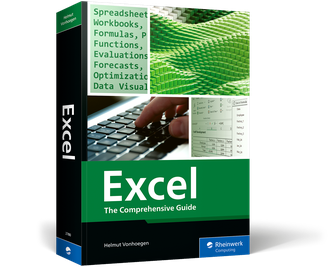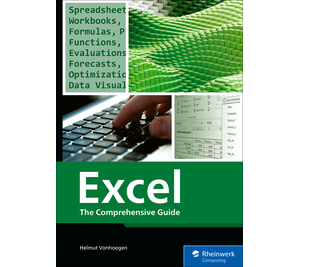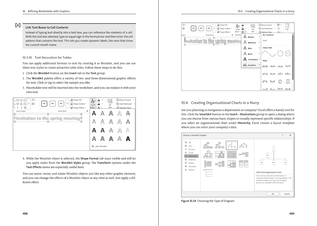Excel The Comprehensive Guide
ISBN 978-1-4932-2780-8 910 pages, 2026
E-book formats: EPUB, PDF, online
ISBN 978-1-4932-2781-5 910 pages, 2026, Print edition paperback
E-book formats: EPUB, PDF, online
ISBN 978-1-4932-2782-2
- Your A-to-Z guide to Microsoft Excel
- Master basic features, data analysis, visualizations, and more
- Work with formulas, table functions, and VBA
In this book, you’ll learn about:
-
Excel Fundamentals
Follow a workflow that guides you through Excel’s user interface, introduces basic concepts, and demonstrates the core features for working with tables, diagrams, and files.
-
All Your Excel Tasks
Dive into everything Excel has to offer. Master spreadsheet functions, formula usage, and table design. Get step-by-step instructions for analyzing, visualizing, and publishing your data; then see how to automate and customize your tasks with macros and VBA.
-
Practical Examples
See Excel’s features in action. Detailed examples and annotated screenshots guide you through each and every spreadsheet function, table design and analysis, data model management, and more.
Highlights include:
-
Mastering basic features
-
Creating spreadsheets
-
Working with formulas
-
Evaluating what-if analyses
-
Designing charts and diagrams
-
Visualizing data with sparklines
-
Organizing data in tables
-
Exporting, importing, and exchanging data
-
Automating tasks with macros
-
Using Visual Basic for Applications (VBA)
You may also like:
-
SAP Fiori Apps for SAP S/4HANA –
The Quick Reference Guide681 pages, paperback
Are you working with SAP Fiori? Then you need an encyclopedia of applications at your fingertips! Look up more than 1,700 apps and find need-to-know information: What does the app do? How does it enhance your workflow? Does it replace … More about the bookfrom $64.99
Available
E-book | Print edition | Bundle -
Inventory Management with SAP S/4HANA
477 pages, hardcover
Are you ready to manage inventory in SAP S/4HANA? Get the instructions you need in this comprehensive guide. Start by configuring inventory-specific and cross-functional settings to suit your business needs. Then use SAP Fiori apps to plan and adjust your … More about the bookfrom $84.99
Available
E-book | Print edition | Bundle -
ABAP Cookbook –
Practical Recipes for Modern Programming444 pages, hardcover
Ready to get cooking with ABAP? Discover shortcuts and solutions for all of your regular ABAP tasks in this practical guide. Walk step by step through important programming techniques and tools, from table management to extension implementation, following "recipes" for … More about the bookfrom $84.99
Available
E-book | Print edition | Bundle