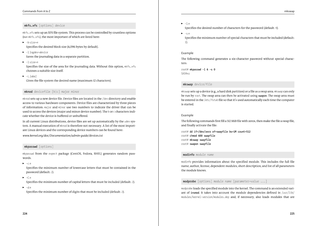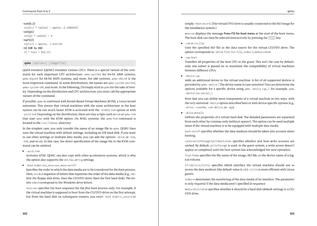Linux Command Reference Shell Commands from A to Z
ISBN 978-1-4932-2749-5 491 pages, 2025
E-book formats: EPUB, PDF, online
ISBN 978-1-4932-2750-1 491 pages, 2025, Print edition paperback
E-book formats: EPUB, PDF, online
ISBN 978-1-4932-2751-8
- More than 500 Linux commands and configuration files at your fingertips
- Explore commands by topic and alphabetically
- Learn to use commands with detailed examples and instructions
In this book, you'll find:
-
Over 500 Linux Commands
Look up essential commands or find new ones based on your area of interest. You’ll also find handy references such as central configuration file syntax and handy keyboard shortcuts.
-
Detailed Descriptions
Go beyond the basics to understand the why and how of each command. Learn about distribution-specific features, commonly used shell tools, and typical use cases. Discover alternative options you can use to modify and enhance commands.
-
Practical Examples
What do the columns in /etc/fstab mean? How does vim delete the current line? Where does systemd store unit files? Get answers to questions like these with practical explanations of each command.
Highlights include:
-
Syntax references
-
Keyboard shortcut references
-
File system and network administration
-
SELinux, AppArmor, iptables, and nft
-
Package management, snap, and flatpack
-
Printer, database, and server administration
-
Cloud and virtualization: aws, docker, kvm, and virsh
-
WLAN, Bluetooth, and other hardware
-
System start/stop, init system, and GRUB
-
acme.sh, certbot, and openssl certificates
-
Windows integration with wsl
You may also like:
-
Ansible –
The Practical Guide for Administrators and DevOps Teams474 pages, paperback
If you want to keep your servers in order, Ansible is the tool of choice! In this practical guide, you’ll learn how to use Ansible to automate server configuration, software deployment, and more. Start by installing Ansible and setting up … More about the bookfrom $54.99
Available
E-book | Print edition | Bundle -
Generative AI with Python –
The Developer’s Guide to Pretrained LLMs, Vector Databases, Retrieval-Augmented Generation, and Agentic Systems392 pages, paperback
Your guide to generative AI with Python is here! Start with an introduction to generative AI, NLP models, LLMs, and LMMs—and then dive into pretrained models with Hugging Face. Work with LLMs using Python with the help of tools like … More about the bookfrom $54.99
Available
E-book | Print edition | Bundle -
Linux –
The Comprehensive Guide1178 pages, paperback
Beginner or expert, professional or hobbyist, this is the Linux guide you need! Install Linux and walk through the basics: working in the terminal, handling files and directories, using Bash, and more. Then get into the nitty-gritty details of configuring … More about the bookfrom $54.99
Available
E-book | Print edition | Bundle