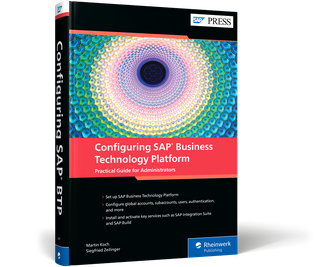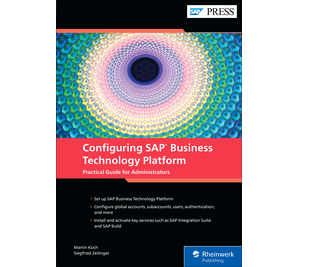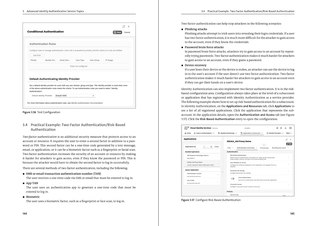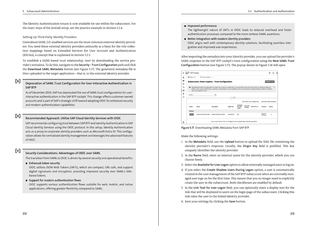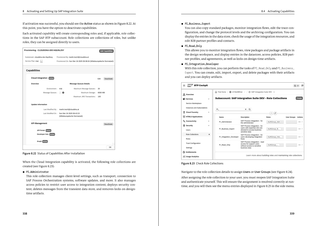Configuring SAP Business Technology Platform The Practical Guide for Administrators
ISBN 978-1-4932-2707-5 450 pages, 2025
E-book formats: EPUB, PDF, online
ISBN 978-1-4932-2708-2 450 pages, 2025, Print edition hardcover
E-book formats: EPUB, PDF, online
ISBN 978-1-4932-2709-9
- Set up SAP Business Technology Platform in your landscape
- Configure global accounts, subaccounts, users, authentication, and more
- Install and activate key services such as SAP Integration Suite and SAP Build
In this book, you'll learn about:
-
Configuration
Understand the structure and administration of global accounts, subaccounts, users, roles, directories, and more in SAP BTP. Install and configure the cloud connector to integrate SAP BTP with on-premise systems.
-
Security
Learn how to effectively manage user identities and access rights using services like Identity Authentication and Identity Provisioning. Walk through best practices for setting up a security and compliance model, get to know your security tools, and troubleshoot your system.
-
Activating Services
Set up and activate key applications: SAP Business Application Studio, SAP Integration Suite, SAP Cloud Transport Management, and SAP Build. From granting authorizations to creating subscriptions, you’ll learn to get these applications up and running on SAP BTP.
Highlights include:
-
Global accounts and subaccounts
-
Security and authorizations
-
User administration
-
Identity Authentication service
-
Identity Provisioning service
-
Cloud connector
-
SAP Business Application Studio
-
SAP Integration Suite
-
SAP Cloud Transport Management
-
SAP Build
You may also like:
-
SAP Business Technology Platform
729 pages, hardcover
Discover SAP’s unified technology platform with this introductory guide! Get started with the building blocks of SAP Business Technology Platform: architecture design, runtime environments, and the development approach. Take a tour of the integrated tools and services for application development, … More about the bookfrom $84.99
Available
E-book | Print edition | Bundle -
SAP Cloud Integration Cookbook –
Advanced Cloud Integration with SAP Integration Suite567 pages, hardcover
Every hybrid system is different—and so are its integration needs! With this hands-on cookbook for the Cloud Integration capability in SAP Integration Suite, you’ll learn advanced techniques and best practices for your unique system. Follow “recipes” for both common and … More about the bookfrom $84.99
Available
E-book | Print edition | Bundle -
ABAP RESTful Application Programming Model
576 pages, hardcover
The ABAP RESTful application programming model (RAP) is the cornerstone of modern development for SAP—get on the cutting edge with this guide! Develop applications from the ground up, from data modeling with CDS to interface generation with SAP Fiori elements. … More about the bookfrom $84.99
Available
E-book | Print edition | Bundle